 |
| Top Row: Google Calendar & Google Keep Bottom Row: Any.do & Toggl |
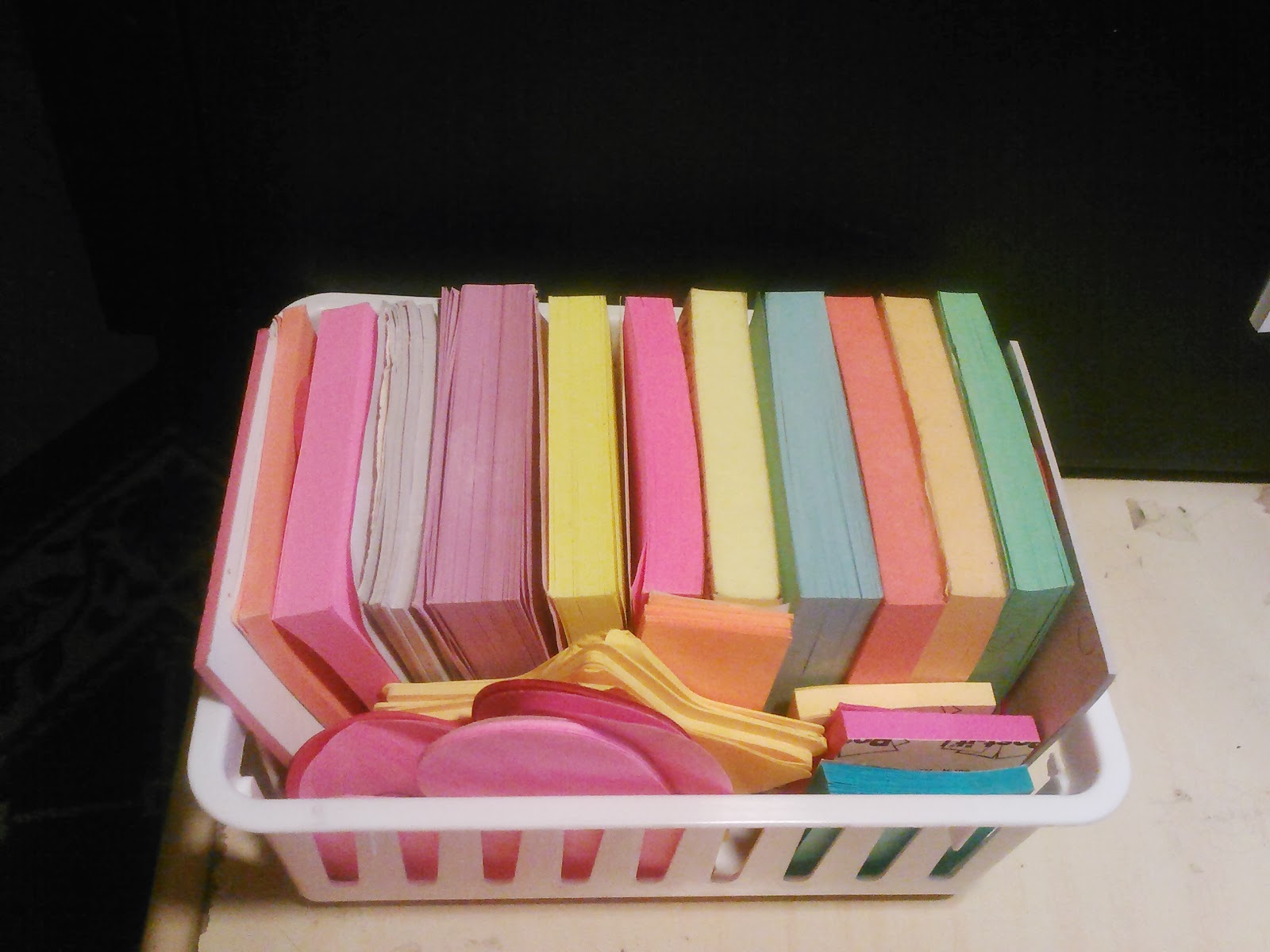 |
| My Absurd Amount of Sticky Notes from a Few Months Ago. |
- I needed to know what was going on for the entire month.
- I needed a page each day with enough space to write out my appointments, notes, observations, etc.
- I would like to have planner pages in a spiral, binder, or sewn-in form.
| Image Credit: Amanda Dorough from Blue Skies & Blueprints You can view the entire post with this Planner here. |
- Four-Year View
- Year-at-a-Glance View
- Monthly View
- Dated Daily Page View
- Notes View









No comments:
Post a Comment
Tell me what you think about this post!